|
Calendar...
Calendar Utility.
The WSIB System Navigator
presents a unique way of entering date information into the
system.
During the form filling process
when the current field is a date field the user can enter the
information using the number keys on the keyboard.
Another method
available to this system is the Calendar Magic Key. When the current field is
a date field the user can also bring up the calendar by either:
pressing the <F12>
function key or
placing the mouse
cursor over the field and clicking the right mouse button
Either method will
bring up the calendar:
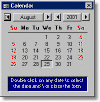
The Calendar
screen is opened with the current date (according to the
computer) selected.
To enter a date
into the current date field, the user can:
place the mouse
cursor over the desired date and double click. or
press the <enter> key on the keyboard.
This will remove
the Calendar and place the selected date in the current field.
The date on the
Calendar can be changed with the mouse by selecting the
appropriate arrow button on the screen, or by using the cursor
keys on the keyboard.
Note: The indented date is the date selected
when the <enter> is pressed.
The user
can view the Calendar at any time by either selecting the Utilities |
Calendar from the Main Menu, or by pressing the
Calendar button on the toolbar.

Intuitive Ease of Use
The
value in the Calendar can be automatically inserted into the
active field by the user.
The user does NOT have to
re-type the date into a field after selecting a value.

<- Previous
 Top
Top
| 